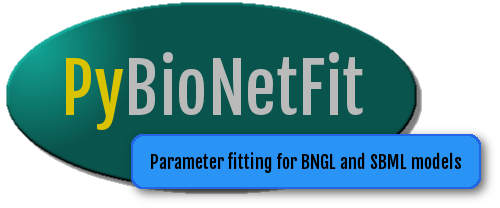Quick Start¶
Verify installation with simple examples¶
Example jobs configured for PyBNF are available in the examples folder of the PyBNF GitHub repository. If you installed PyBNF with pip, you can download this examples folder separately from GitHub or the following direct link.
examples/demo contains two simple example configurations to verify that PyBNF and associated simulators are installed and working correctly. The model files consist of simple polynomial functions, and the entire fitting run should complete in under a minute.
To run the examples, use the following commands from the examples/demo directory
For a simple job using BioNetGen: pybnf -c demo_bng.conf
For a simple job using SBML: pybnf -c demo_xml.conf
The examples will print progress to the terminal as the fitting proceeds, and the results will be saved in the directory examples/demo/output (this output directory can be changed by editing demo_bng.conf and demo_xml.conf).
In examples/demo/output/Results, the file sorted_params.txt contains the parameter sets tested during the fitting run. Open this file and verify that the best-fit parameter set (first line of the file) is close to the ground truth value of v1__FREE=0.5, v2__FREE=1.0, v3__FREE=3.0.
After verifying that PyBNF is installed correctly, it should be possible to run any of the other examples in the examples/ directory. For more information about these examples and the features they include, see Examples
On a SLURM cluster¶
To run the examples on a cluster with the Slurm resource manager, start by allocating 2 nodes for your job:
salloc -N 2
Log in to your allocated nodes (depending on your cluster, this may happen automatically without this command):
slogin
Then run pybnf as on a single machine, but use the -t flag to indicate that you are on a cluster:
pybnf -c demo_bng.conf -t slurm
pybnf -c demo_xml.conf -t slurm
To close your Slurm session after completing the jobs, run the command exit twice (once to log out of the node, and a second time to relinquish the job allocation)
Set up your own fitting job¶
In this Quick Start, we will assume your fitting run consists of a single BNGL file and a single experimental data set. For more advanced use cases, see the complete section on Configuring a Fitting Job.
Start by creating a new folder to contain your modified BNGL file, data file, configuration file, and results.
Modify your BNGL file¶
In your bngl file, replace each value you want PyBNF to fit with a name ending in __FREE
For example, if you want to fit var1, var2, and var3 in the following parameters block:
begin parameters
var1 1
var2 3
var3 7
end parameters
Modify the BNGL code to:
begin parameters
var1 var1__FREE
var2 var2__FREE
var3 var3__FREE
end parameters
In addition, edit your simulate command to include the suffix argument. For example:
simulate(method=>"ode",t_end=>60,suffix=>"data1")
Make your data file¶
Create a text file with the extension “.exp” and the same name as the suffix you defined above, for example, data1.exp.
The first line of this file should be a header, and the remaining lines should contain data in whitespace-delimited format. Your header should start with “#”, followed by “time”, followed by the names of observables in your BNGL file. Enter your data points on the subsequent lines, for example:
# time Obs1 Obs2
5 1.7 1e5
10 3.7 1.5e5
60 4.2 5e5
Make your configuration file¶
We’ll run the fitting job using the differential evolution algorithm. Create the config file my_config.conf with the following contents:
model=model.bngl: data1.exp
output_dir=output/
bng_command=/path/to/bng2/BNG2.pl
objfunc=sos
fit_type=de
population_size=20
max_iterations=30
uniform_var=var1__FREE 1 10
uniform_var=var2__FREE 1 10
uniform_var=var3__FREE 1 10
Replace model.bngl and data1.exp with the names of your .bngl and .exp files. Replace /path/to/bng2/BNG2.pl with the full path to the file BNG2.pl on your computer (or delete the line if you have the BNGPATH enviorment variable set). Replace the variable names var1__FREE etc. with the names of the free parameters in your bngl file, and replace the corresponding numbers 1 10 with the minimum and maximum bounds for each parameter.
This config file will run the differential evolution algorithm on a population of 20 individuals for 30 iterations (600 simulations total), and evaluate the best fits using a sum-of-squares objective function. Adjust these settings as is suited for your model.
Once you have your config file edited as needed, run PyBNF from the folder containing all of your files:
pybnf -c my_config.conf
Congratulations, you’ve just completed your first PyBNF fitting job!